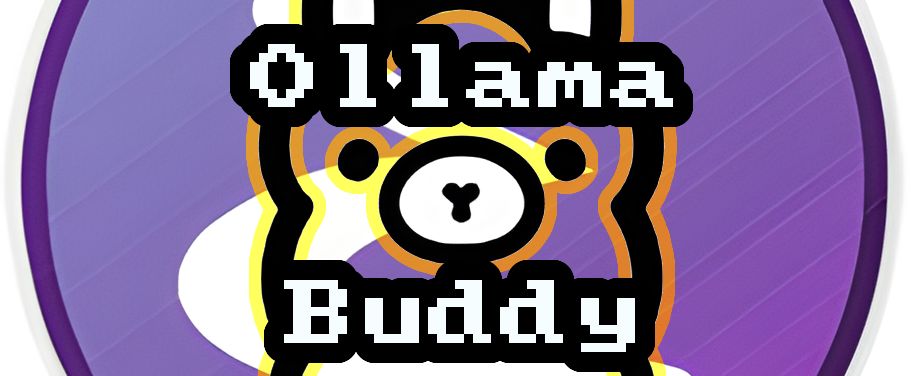
Ollama Buddy v2.5 - RAG (Retrieval-Augmented Generation) Support
One of the things that has always slightly bothered me about chatting with a …
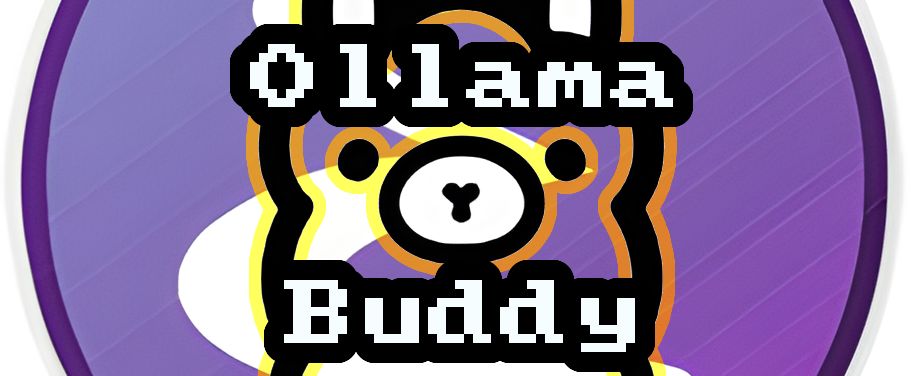
Ollama Buddy v2.0 - LLMs can now call Emacs functions!
Tool calling has landed in ollama-buddy!, it’s originally not something I …
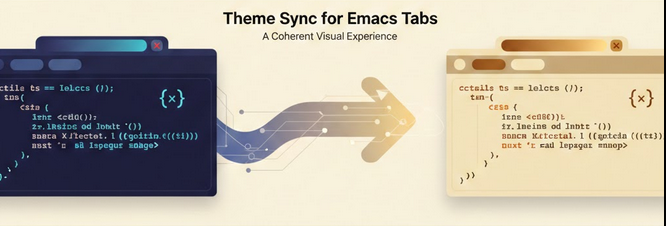
Automatically Syncing Emacs Tab Bar Styling With Your Theme
If you’ve ever enabled a new theme and noticed your tab-bar faces …
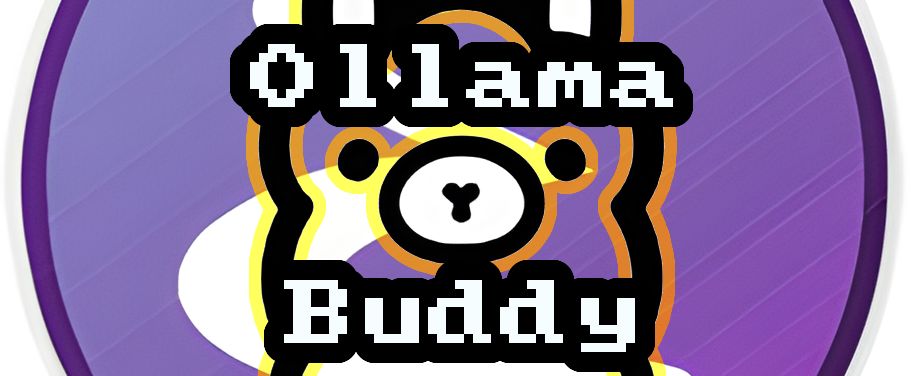
Spent a bit of free time polishing ollama-buddy - github Copilot is now onboard!
I’ve had a little free time recently (figuring out this baby stuff!) and …
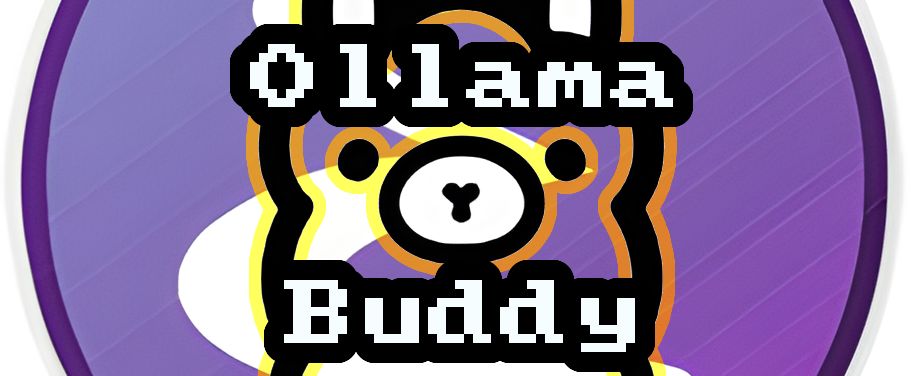
Ollama buddy now supports cloud models!
Having another look at my AI assistant - ollama-buddy, its been a while and it …
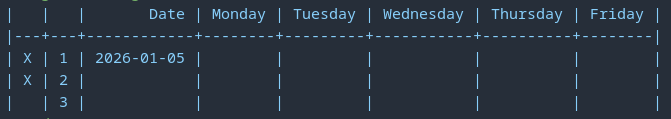
Auto-Populating Weekly Dates in Org-Mode Tables
Here is just a quick one, I was working with an org-mode table for tracking work …
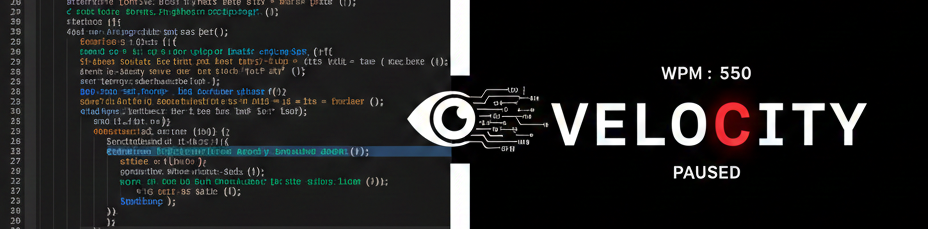
Speed Reading in Emacs: Building an RSVP Reader
I recently came across a fascinating video titled “How Fast Can You Read? …
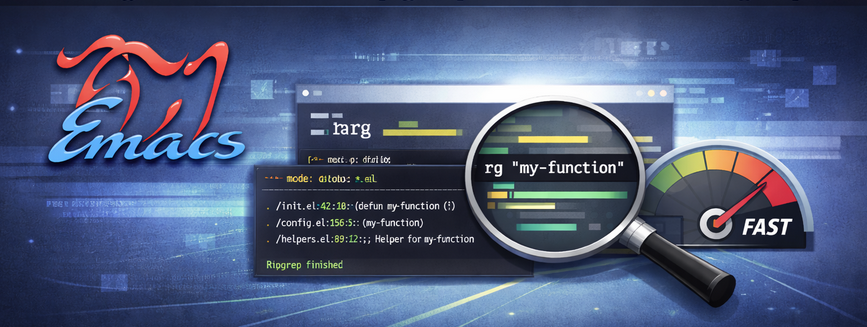
A single function ripgrep alternative to rgrep
For years, rgrep has been the go-to solution for searching codebases in Emacs. …
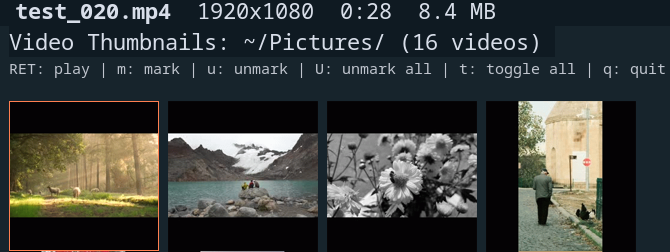
New package dired-video-thumbnail added to MELPA!
I have created another package!, this time something that I thought was missing …
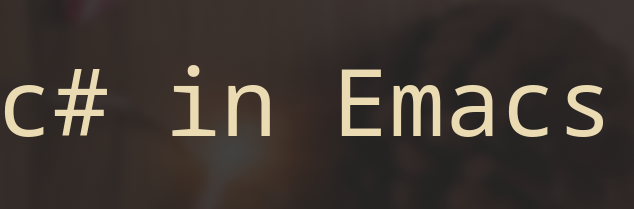
Setting Up Emacs for C# Development on Windows
Introduction
I have been developing C# with .NET 9.0 for the last year on …
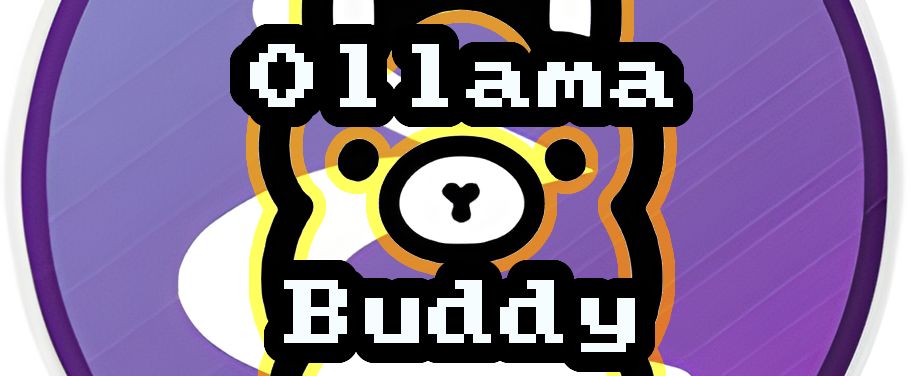
Expanding Ollama Buddy: Mistral Codestral Integration
Ollama Buddy now supports Mistral’s Codestral - a powerful code-generation …
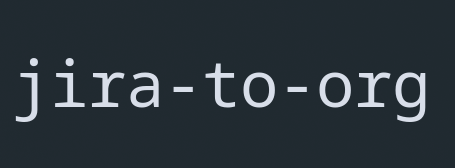
Convert copied jira kanban to org (jira-to-org)
I have been fiddling around with some very rudimentary Jira integration to org, …
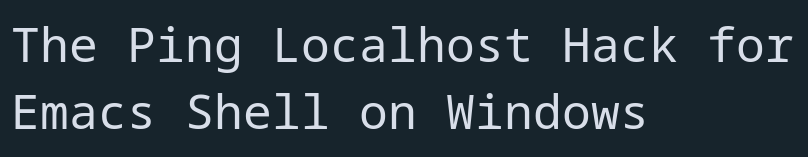
The Ping Localhost Hack for Emacs Shell on Windows
For a little while now, I’ve been developing software that needs to run on …

Planning my Weekly Meals in Emacs!
And what have I been working on recently?, well lets consider the following …
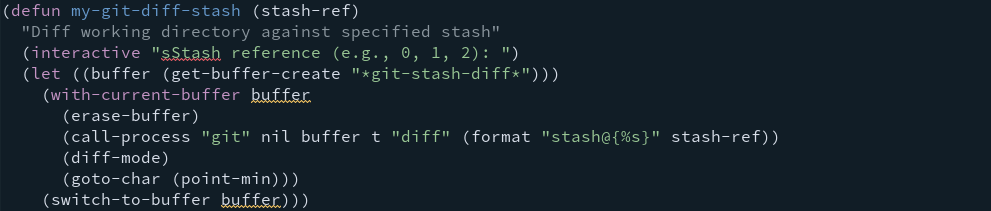
Debugging Software Breakage with Git Stash and Emacs
We’ve all been there, your code was working perfectly from a clean …
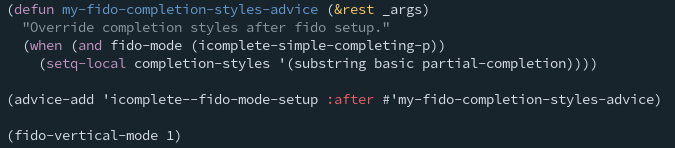
Customizing Emacs Completion: From Fido's Fuzzy Matching to Literal Substring
For my completion framework, I’m currently using fido-mode, and more …
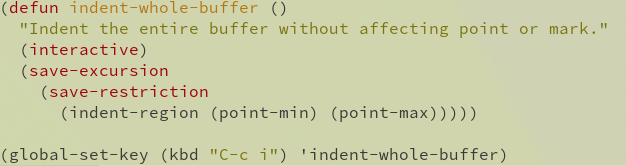
A Better Way to Indent Your Entire Buffer in Emacs?
As an Emacs user, you’ve probably found yourself wanting to clean up the …
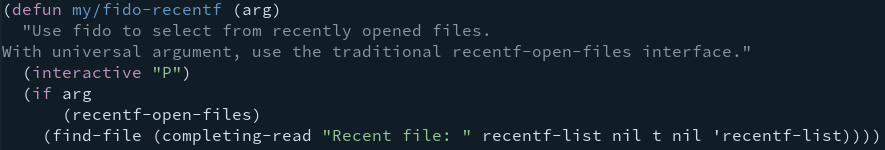
Fast Recent File Navigation in Emacs
As an Emacs user, you’re always hunting for ways to shave milliseconds off …
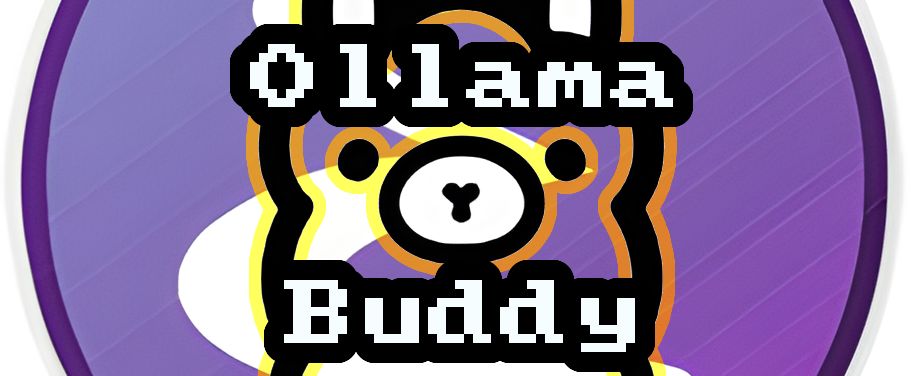
Ollama Buddy v1.0: A Simple AI Assistant
After months of development and refinement, I’m excited to announce Ollama …
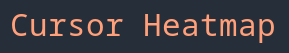
Building an Emacs Package from Scratch: Cursor Heatmap Tutorial Part 2
In our ongoing quest to construct a new fully functional Emacs package, in Part …

New Package! - Simply Annotate: A Lightweight Annotation System
Yes thats right, yet another annotation system!, in this case it is a …


